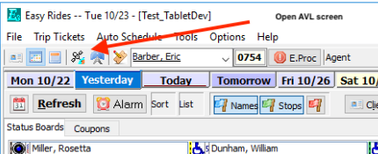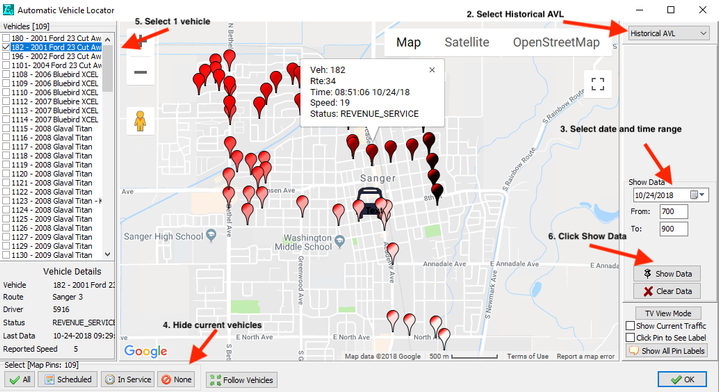/
Using the Historical AVL feature
Using the Historical AVL feature
How to find where a vehicle has been on past days, including speed and heading.
Step-by-step guide
Here are the steps:
Open AVL screen.
On right hand side, choose Historical AVL from the drop down.
Select date and time range.
On bottom left of the window, select none to hide all current vehicles.
Click the vehicle you want to see history on.
Click Show Data.
Pushpins will have a gradient light to dark.
Light is earlier in the time window, dark is later.
Hovering over the pushpin will show you timestamp and speed.
Related articles
, multiple selections available,